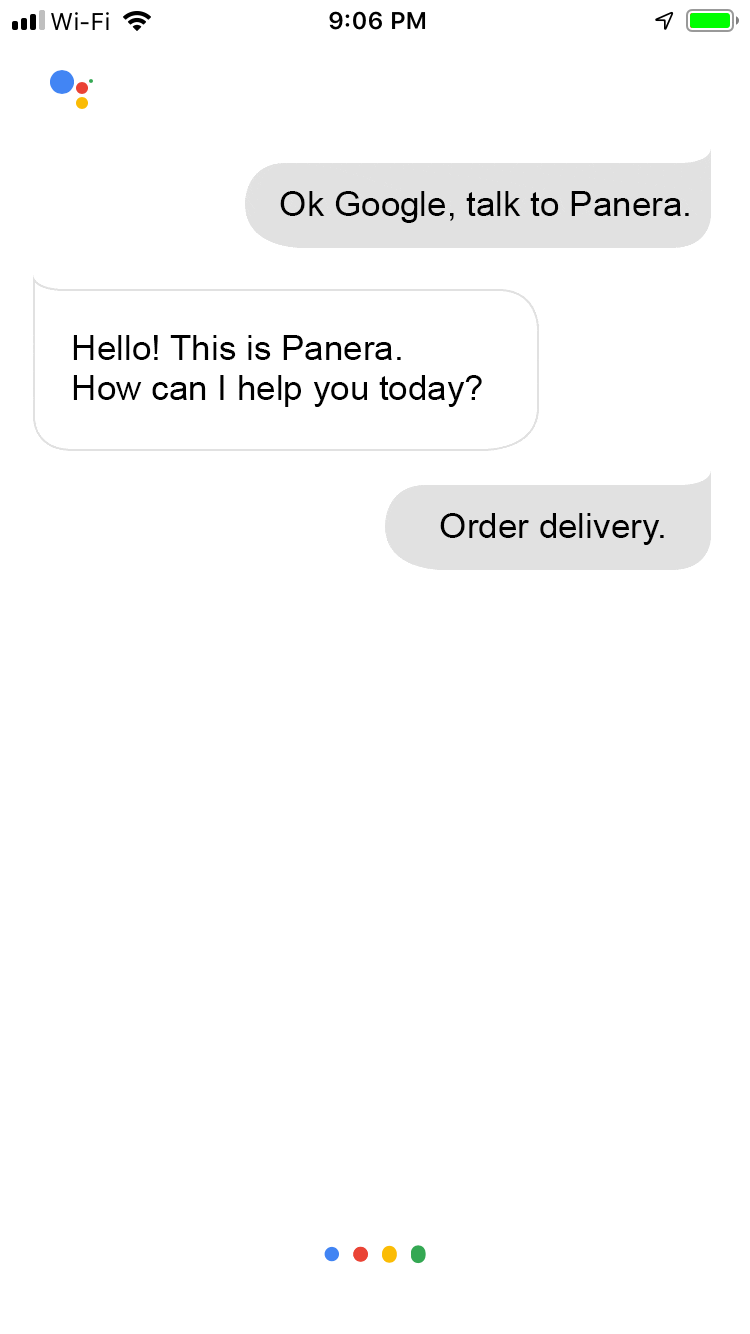{{ $keys.text['global.paneraBread'] || 'Panera Bread' }}
Order with Google Assistant
Get Google Assistant for your mobile device and enjoy fast and easy ordering with just your voice. Order your favorites for Rapid Pick-Up or Delivery, check your MyPanera rewards and more.
Order with Google Assistant
Get Google Assistant for your mobile device and enjoy fast and easy ordering with just your voice. Order your favorites for Rapid Pick-Up or Delivery, check your MyPanera rewards and more.
|
Here's How:1. Open the Google Assistant app. If your don't have an Android device, you'll need to download it first.
2. Say, "Ok Google, talk to Panera."
3. If you haven't linked your MyPanera yet, you will be asked to do so.
4. Tell Panera what you want. You can ask to order for delivery or Rapid Pick-Up, check your rewards or find a cafe.
5. Continue the conversation with Panera until you have the info you need or your order is placed. |
{{ "Welcome to the new Panera." | replaceVariables(data && data.headingVariables) }}
Our site has a whole new look, and we can’t wait for you to be one of the first to give it a try.
{{ "Something went wrong." | replaceVariables(data && data.headingVariables) }}
{{ "Wait a second" | replaceVariables(data && data.headingVariables) }}
We need access to your Facebook info to get you signed up.
{{ "Uh-oh!" | replaceVariables(data && data.headingVariables) }}
Your session has expired.
Please return to the home page and sign in again.
{{ "$2 Off Any Salad Just For You" | replaceVariables(data && data.headingVariables) }}
Expires {{ data && data.expiryDate || 'soon' }}