Crunch Time ordering service (“Service”) only available to MyPanera members through the Panera iOS app when logged into MyPanera account. Push notifications must be enabled. Crunch Time order is set by tapping heart icon to favorite a selected order through the Service and setting a future day and time to be prompted to reorder your Crunch Time favorite. When notification to place Crunch Time order is received, open the Panera app, and swipe to place order. Any changes to your Crunch Time favorite order, including without limitation, changes to stored payment method, unavailability of menu item or ingredient, or deletion of menu item, will disable one swipe ordering. If you make a one-time change to your stored payment method, future Crunch Time orders will utilize your “default” stored payment method which may not be the same as the one-time payment method used. To disable the Service, tap the heart icon to unfavorite the order. Screen images simulated. Other restrictions apply.